Documentation
Resources
-
Understanding Accuracy, Bias, and Variability in SpO2 Readings View
-
Accuracy and Superior Performance of PureSAT and PureLight Oximetry Technologies View
-
Fingertip Pulse Oximeter Performance in Dyspnea and Low Perfusion During Hypoxic Events View
-
Accurate Oximetry Monitoring – See the Technology Difference View
Onyx II 9550 Specifications
Oxygen Saturation Display Range: 0% to 100% SpO2
Pulse Rate Display Range: 18 to 321 beats per minute (BPM)
Declared Accuracy:
The tables below show Arms values measured using the Onyx II 9550 in a clinical study in non-motion conditions.
Accuracy Summary by Decade
| Decade | Oxygen Saturation (Arms) |
|---|---|
| 70 – 80% | ±2 |
| 80 – 90% | ±2 |
| 90 – 100% | ±2 |
| 70 – 100% | ±2 |
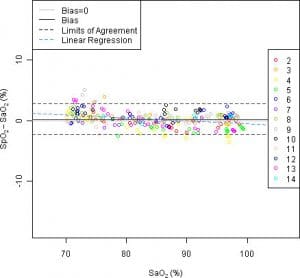
This graph shows plots of the error (SpO2 – SaO2) by SaO2 using the 9550 with a linear regression fit and upper 95% and lower 95% limits of agreement. Each sample data point is identified by subject from a clinical study in non-motion conditions.
SpO2 Low Perfusion Accuracy (Arms*) 70 to 100% ±2 digits
Pulse Rate Declared Accuracy Range (Arms*): 20 to 250 BPM ±3 digits
Low Perfusion Pulse Rate Declared Accuracy Range (Arms*): 40 to 240 BPM ±3 digits
Measurement Wavelengths and Output Power**:
Red: 660 nanometers @ 0.8 mW maximum average
Infrared: 910 nanometers @ 1.2 mW maximum average
Temperature:
Operating: 23 °F to 104 °F / -5 °C to 40 °C
Storage/Transportation: -40 °F to 158 °F / -40 °C to 70 °C
Time (from storage) for monitor to be ready for its intended use: 3 minutes to warm from -40 °C to -5 °C
5 minutes to cool from 70 °C to 40 °C
Humidity:
Operating: 10% to 90% non-condensing
Storage/Transportation: 10% to 95% non-condensing
Altitude:
Operating: Up to 12,192 meters (40,000 feet)
Hyperbaric Pressure: Up to 4 atmospheres
Battery Life:
Operating: Approximately 10,000 spot checks, or 63 hours of continuous operation using new alkaline batteries.
Storage: 48 months
Classifications per ANSI/AAMI ES60601-1 / CAN/CSA-C22.2 No. 60601-1:
Degree of Protection: Type BF-Applied Part
Enclosure Degree of Ingress Protection: IP33
Mode of Operation: Continuous
This product complies with ISO 10993-1, Biological evaluation of medical devices – Part 1: Evaluation and testing.
This device is not made with natural rubber latex.
* ±1 Arms represents approximately 68% of measurements at zero bias.
** This information is especially useful for clinicians performing photodynamic therapy.
Frequently Asked Questions
Can this unit be used on adults and pediatrics?
It is intended for spot-checking or attended-care monitoring of adult or
pediatric patients with a finger width between 0.3 – 1.0 inch (0.8 – 2.5 cm) thick.
How long can I wear this unit?
The Onyx is not recommended where motion is expected or for relatively long term
monitoring (e.g. more than 30 minutes).
Where does the unit take a reading?
It is designed for use on fingers (other than the thumb). The index finger is the
recommended site.
How do you know you’re getting an accurate reading?
The tricolor LED display (m) provides a visual indication of the pulse signal
quality, while blinking at the corresponding pulse rate. This display changes
colors to alert you to changes in pulse quality that may affect the readings: green
indicates a good pulse signal, yellow indicates a marginal pulse signal, and red
indicates an inadequate pulse signal. Allow the Onyx to stabilize, observing
about 10 seconds of continuous green-colored pulse quality before relying on the
displayed values. It is common for the displayed values to fluctuate slightly over a
period of several seconds. If the pulse quality display blinks yellow or red, try
another finger.
What is the typical battery usage?
Two 1.5 volt AAA-size batteries power the Onyx for about 2,500 spot checks or
21 hours of continuous operation.
How does the unit display low batteries?
When batteries are low, the numeric displays flash once per second. Replace
low batteries as soon as possible.
How do you replace the batteries?
- Hold the Onyx II as shown at left, pressing upward and then pulling outward
slightly with the thumb to release the device’s battery tray. - Remove the battery tray and the old batteries, disposing of the batteries
properly. - Insert two new 1.5 volt AAA-size batteries. Follow the polarity markings (+) and (-) as illustrated. Proper positioning of the batteries is essential for Onyx II
operation. - Carefully guide the battery track back onto the Onyx II, pressing downward
and pushing inward slightly to re-secure the batter tray, Do not force it into place;
it fits only when properly positioned.
Nonin
Locations
Nonin Medical Inc
(Global Headquarters)
Address
13700 1st Ave N,
Plymouth, MN 55441
Email
info@nonin.com
Toll Free (USA and Canada)
1.800.356.8874
Phone
1.763.553.9968
Nonin Medical B.V.
(Europe)
Address
Doctor Paul Janssenweg 150
5026 RH Tilburg
Netherlands
Email
info@nonin.com
